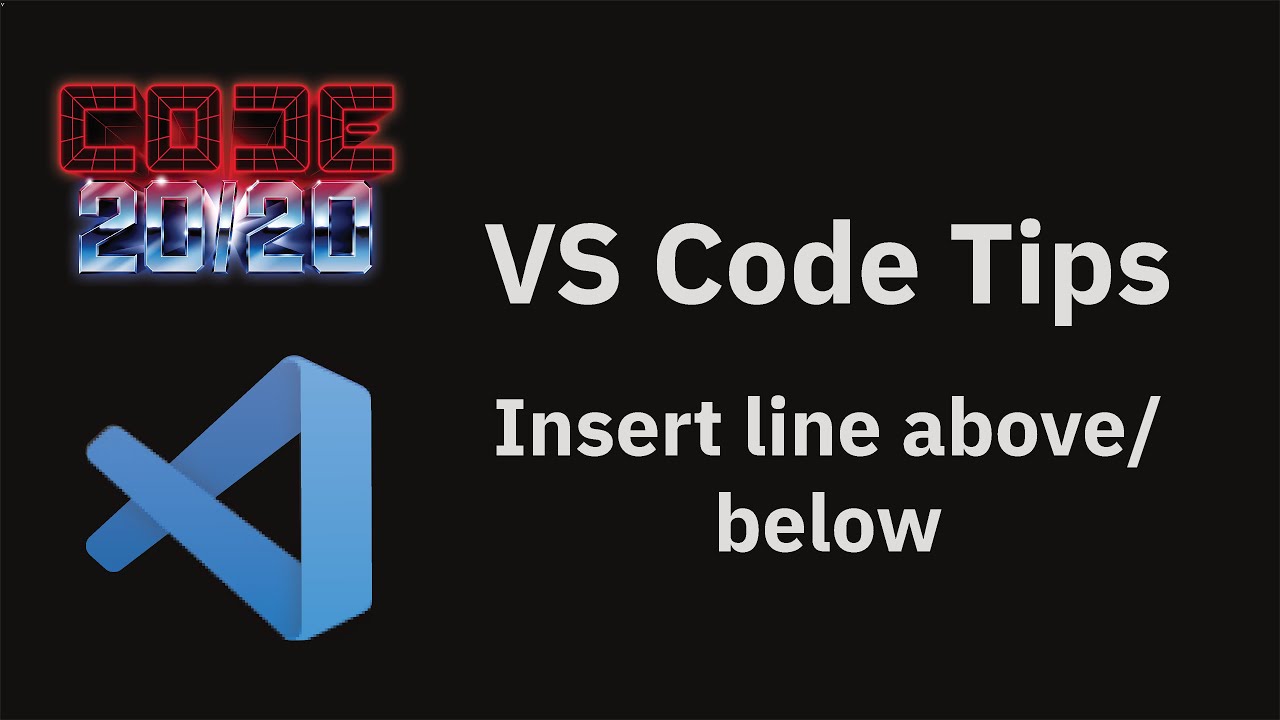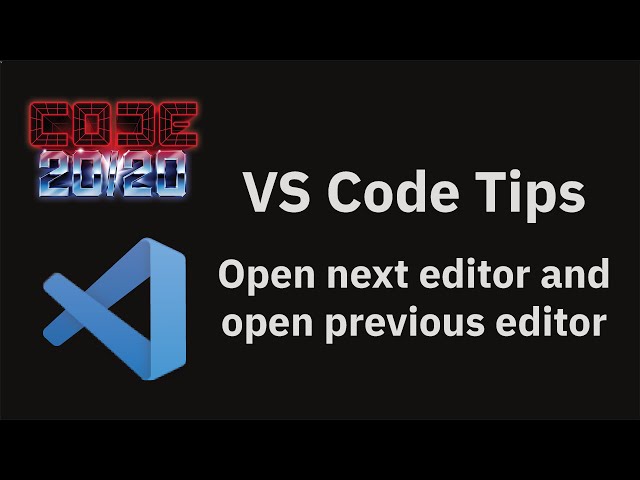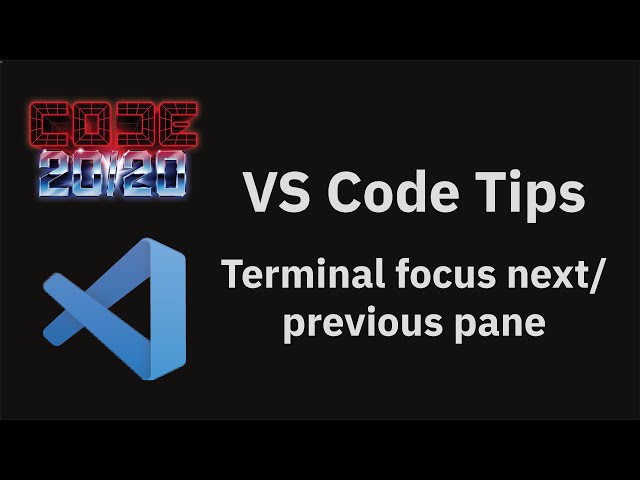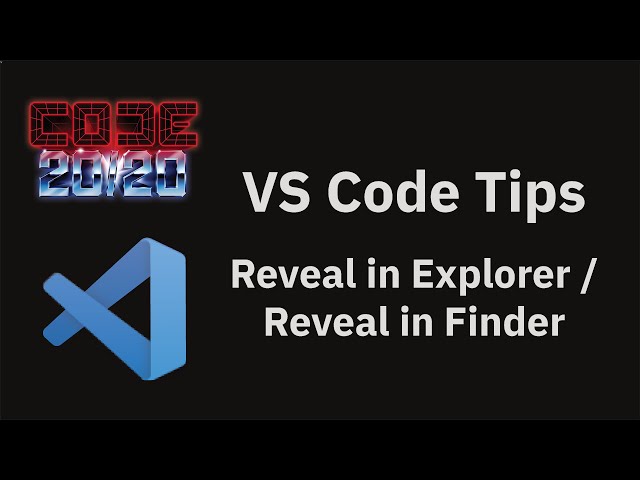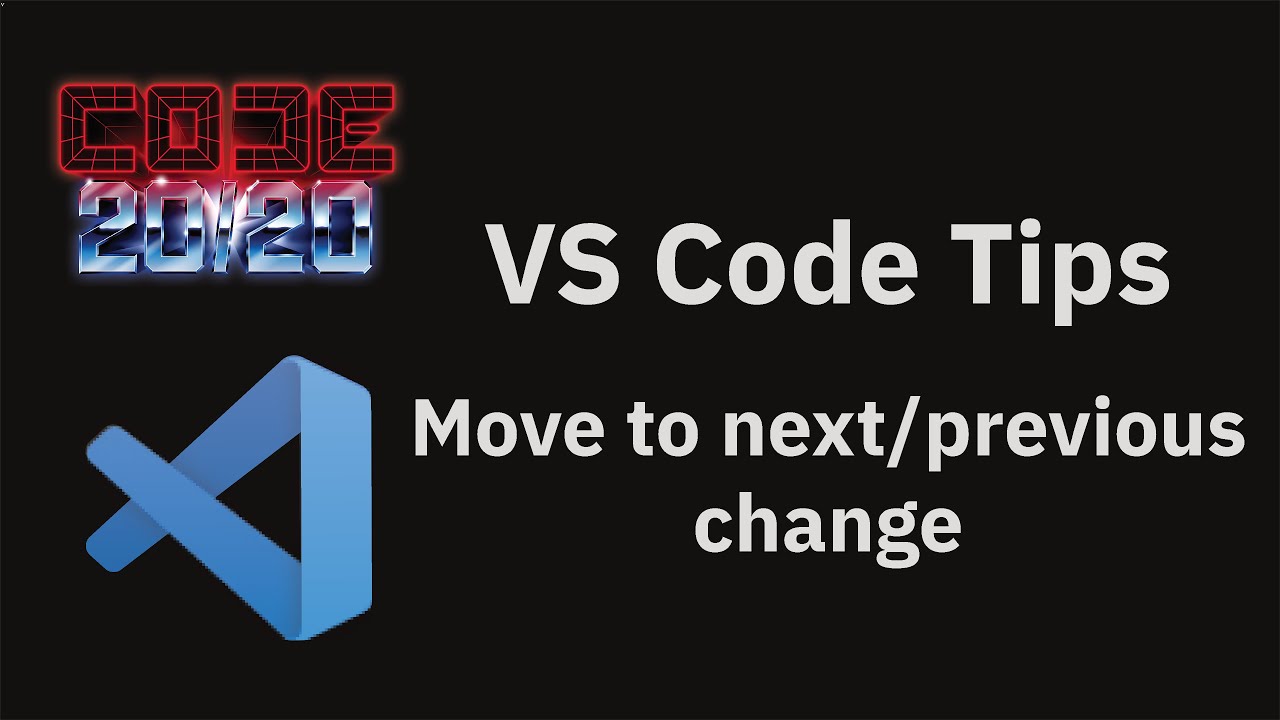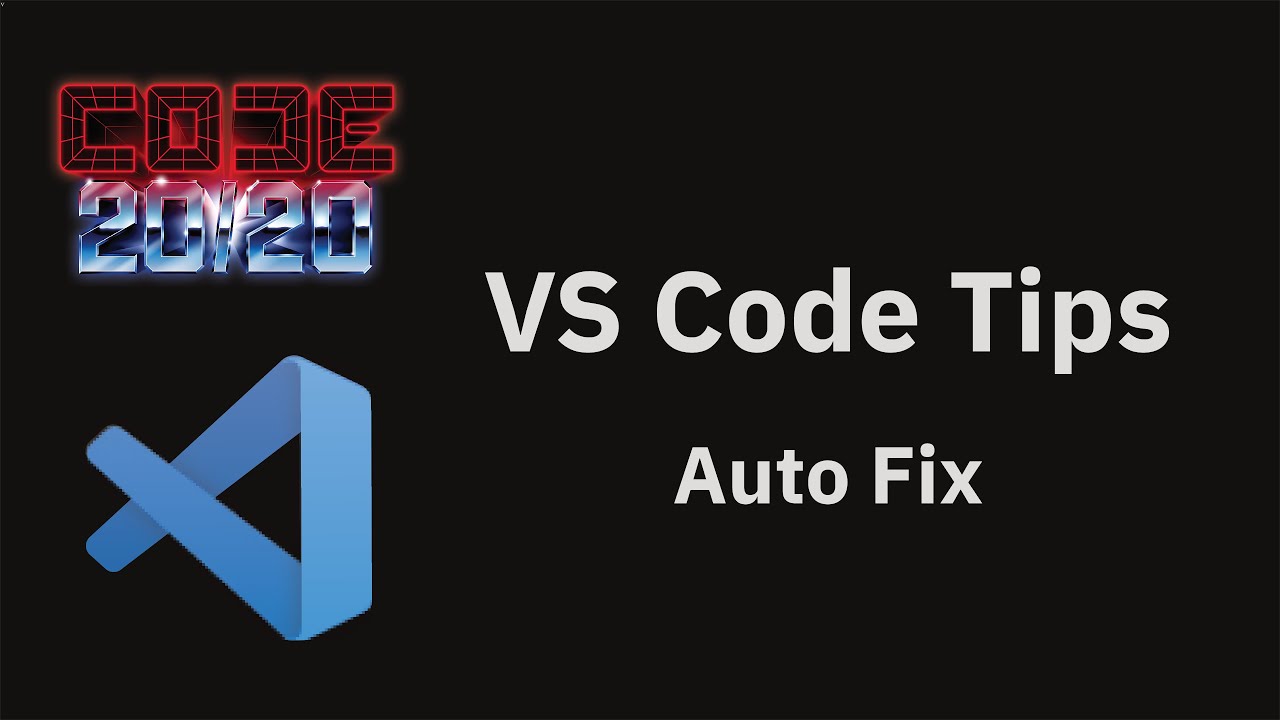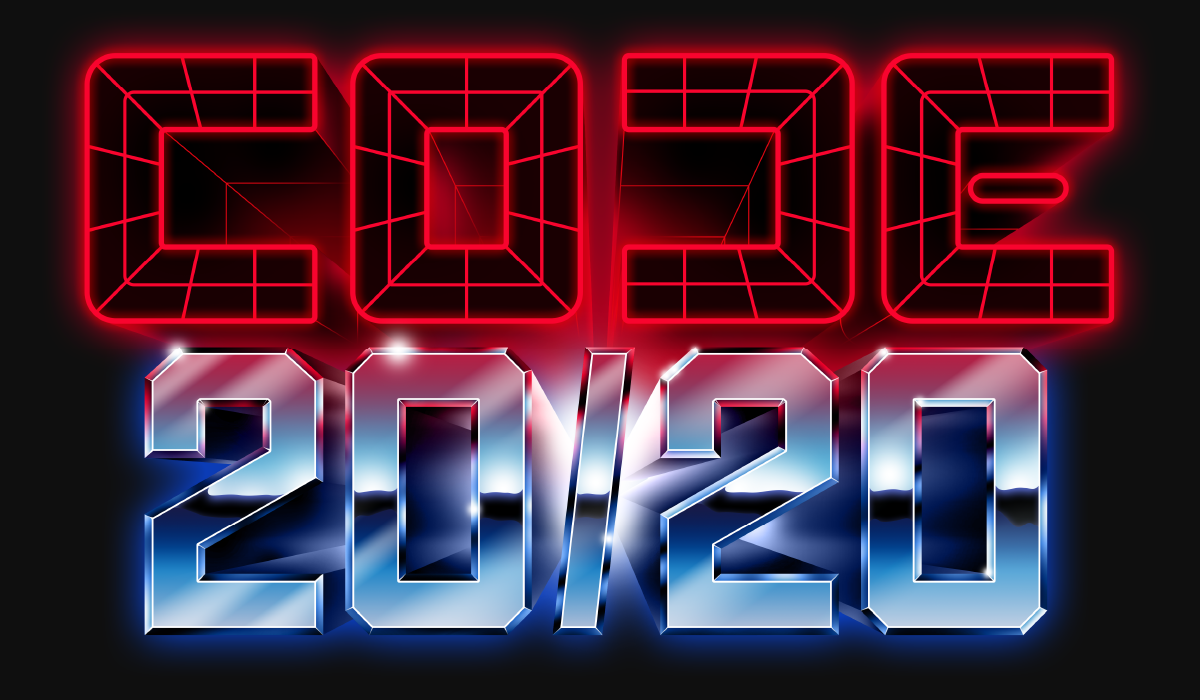#command
Move last selection to next find match
Comparing changes between two commits with 'select for compare'
Git: Open all changes
Convert to Snake Case
Run active file in terminal
Git: Add remote
Revert File
Insert line above/below
Reopen editor with
Git: Undo last commit
Toggle block comment
Developer: Inspect editor tokens and scopes
Open next editor and open previous editor
Format modified lines
Fold All Regions
Terminal focus next/previous pane
Delete line
Git: Rename Branch
Find Next and Find Previous
Reveal in Explorer / Reveal in Finder
Emmet: Remove tag
Terminal scroll to next/previous
Go to bracket
Debug: Run to cursor
GitLens: Close Unchanged Files
Move to next/previous change
Copy line up/down
View: Focus run and debug
Centered layout
Focus breadcrumbs
Select to bracket
Close other editors in group
Open definition to side
Switching editor groups using the keyboard
TypeScript: Go to project configuration
GitLens: Git Commands
F9: Toggle breakpoint
Explorer open in terminal
Toggle panel
F4 to navigate through search results/references
Fold all block comments
Split editor
Fold All
Toggle explorer
Toggle zen mode
GitLens: Toggle file blame annotations
Smart selection
Organize imports
Go to symbol in file
F8: Go to error
Auto Fix